11th April 2024
I can’t imagine my life without AI. I use Gemini, ChatGPT, and Claude every day. AI text generators let me write better and faster than I could before. But AI image generators are even more amazing. They let me create things which I could previously never have made myself. Now, all of us can be artists, cartoonists and graphic designers. But if you’re an English teacher, why would you care? You never commissioned any works of art for your lessons before. Why would you want to generate art now? You’ve used photographs in class before, but why would you need AI’s help?
In this blog post we’re going to look at:
- What AI Art Generators are
- How teachers can use AI generated images in class
- Which text-to-image AIs you should try first
What are AI Image Generators?
AI image generators are software that create images based on instructions from users. You tell an AI art generator what to draw and after a few seconds you get an image. These generators can produce different kinds of images, from oil paintings to photos, from cartoons to icons. You can ask them to create pictures in the same style as Stan Lee, Vincent Van Gaugh or Robert Frank.
As well as creating images, some AI tools can edit images. For example, you might delete part of a photo and ask an AI image generator to “fill in the blank”. Or you might use out-painting: give an AI image generator an image and ask it to imagine what lies outside the frame. In both cases you get a new image, based on an existing one.
How can teachers use AI art?
There are millions of photos on the internet. But using these in class is challenging. First, there’s copyright. You might not be legally allowed to use photos in class or edit them in any way. AI images do not (usually) have this restriction. Second, there’s relevance. It can be challenging to find images that are directly related to the topics you're teaching. This is where AI-generated images come into their own. AI can produce an endless variety of pictures. These images can be tailored to match your lesson content and teaching context. Lastly, there’s speed. AI generates images in seconds. You won’t need to spend hours searching for suitable visuals. You can even use AI to create images related to the students, their school or the town they live in in a way that would be impossible otherwise.
Next, we’re going to look at four ways for using AI generated images in language classes.
These are:
- in communicative activities
- to create their own flashcards.
- to make images which go with texts which teachers created themselves (possibly with the help of AI too).
- students using AI to create their own images.
Communicative Activities
You probably played Spot the Difference as a kid. You have two images. They look almost the same, but there are a few small differences. You look closely at the images to, well, spot the differences. Using Spot the Difference in class is a little different. Instead of each student looking at two images, each student can only see one of the images. In pairs, students describe their images to each other. By listening to each other’s descriptions, they decide what is different about their pictures.
One of the big challenges with this activity is the materials. How can you find two images with differences between them? The spot the difference activities you did as a child won’t work. Those differences are usually too subtle for students to notice when describing these to each other. Making your own is possible, but time consuming. You would need to go back to the same place in different seasons to get a photo with obvious enough differences. That’s not realistic for most teachers.
AI image generators offer a solution for this problem. Instead of taking your own photos with differences, upload a photo and get AI to add differences. Several text-to-image AI programs can do this. For example, Adobe Firefly can also be used to edit an unlimited number of images, albeit with a watermark on the final product.
To make this happen, go to an AI art generator and upload a photo you want to use in class. Delete some parts of the photo. Then ask then AI to generate the rest of the image. You should then get a second image which you can use in class which will have several differences compared to the first.
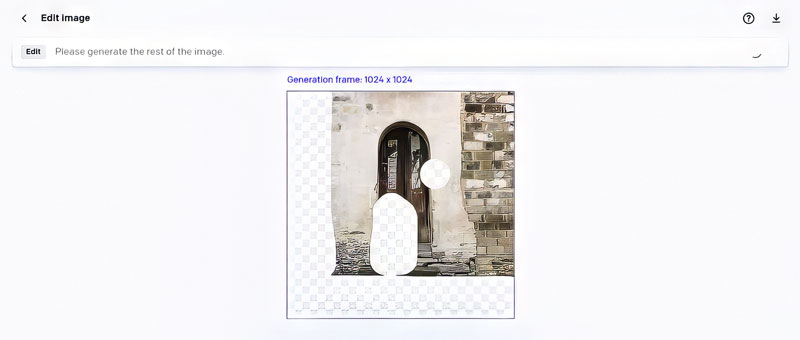


In the example above, I’ve used DALL-E2 to delete some parts of the photo on the right and generate the rest of the image. To make this suitable for kids, use an AI art generator to create a cartoon image of a house, a farm, a living room, or anything else that you’ve studied recently in class. Then delete part of the image and recreate it with differences.
Finally, you can also create spot the difference images using out painting. Out painting is a technique for generating parts of an image beyond the original boundaries. Upload an image to Neural Love or Diffusion Bee and ask it to out paint. If you do this with more than one AI, you’ll end up with differences between the images. As well as using images related to what students have studied recently, you can create images using photos of your school, classroom, or town. By comparing these images, students get to describe places which are more familiar and more localised than anything in your coursebook.
You can also:
- Ask students to look at the two spot the difference photos and ask them to make a list of the similarities between the images.
- Put students in groups of three. Give two of the students a photo each and give the other student a Venn Diagram. The students with photos should describe these. The other student should complete the Venn Diagram to compare the photos.
- Take a picture of somewhere your students are familiar with, like the front entrance of your school. Use an AI art generator to change the image. Show your students the edited image and challenge them to list the differences between the photo and their memory of the place.
Make Your Own Flashcards
Flashcards are one of the simplest and best materials for teaching vocabulary. There are dozens of fun flashcard activities which work with different levels and age groups. Flashcards can be used to practice:
- critical thinking activities, by categorizing new words and concepts.
- descriptions, with students describing a flashcard and their classmates guessing the word.
- communication, with students guessing what flashcards their partner is holding.
- recall, with activities like Pelmanism, what’s missing, and Kim’s game.
Before you can do any of these activities you need flashcards. Some coursebooks provide these, others don’t. Even flashcards produced by publishers might not be localised to match your students’ realities. For example, most flashcards for “home” seem to feature an image of a bungalow with a front garden – something alien to most of my students. Furthermore, you may want to create flashcards for extra vocabulary which is relevant to your students. For many learners, “rice” is useful to learn alongside “French fries”, “hamburger” and “pizza”. AI image generators can create these flashcards for you. The very simple clothes flashcards below were made using Adobe Firefly.

Images for Texts
In a previous blog post we looked at using AI to create texts for use in class. Teachers can now create high quality texts quickly, without worrying about copyright or typos. These can be tailored to your students’ interests, adapted to include target language, and localised for your teaching context. Compared to texts in a coursebook, the only downside is that there are no images.
Images are highly useful for texts, especially when getting students to predict. Prediction can increase students’ motivation to read a text, as well as tapping into students' prior knowledge about the topic. To predict, students need some sort of stimulus. You might use the title, or the first sentence of the text. However, these both rely on students’ understanding of language. Using images to predict avoids this challenge. Students can look at images and use their imaginations without any linguistic pressure. After students have thought about the meaning of the images, you can ask them to express something about these in English.
To create images to go with a text, start by asking an AI text generator to suggest images to go along with a text. If you’ve used a text-to-text AI to create a passage, use a simple prompt like “Suggest images for this text.”
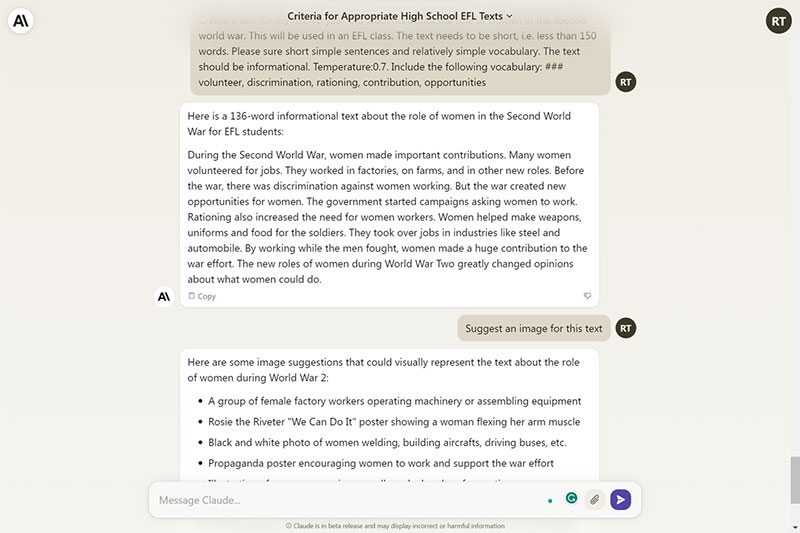
Example using Claude
Then copy and paste one of these descriptions into an AI text generator.
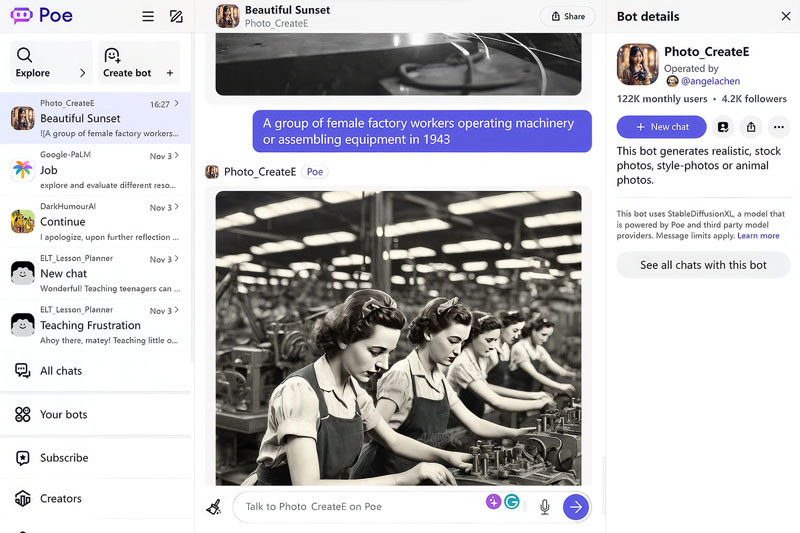
Example using Photo_CreateE on Poe
These images can be downloaded and shared with your students before they read the text.
You could use these images by:
- Sticking the images around the classroom. Underneath each picture, put a blank piece of paper. Ask students to walk round the room, looking at the photos. Underneath each image, students write words which match the picture.
- Putting students in small groups and giving each student in the group a different image. The students describe their images to each other (without showing the picture). The students attempt to guess what the passage will be about, based on the descriptions of the photos.
- Putting students in pairs and giving each pair a set of images. The students then add speech or thought bubbles to at least two people or objects in the image. This encourages students to empathise with what’s happening in a photo.
- (For texts with a narrative) asking students to work in pairs to put pictures in order. This will lead to discussion about what is going on in each image and the relationship between the pictures. This in turn should reveal what students already know about the topic or what vocabulary in the pictures they are and aren’t familiar with.
Design an Image
Sometimes not having an image to go with a text is a benefit. Students can create an image to go with the passage themselves. After students read a text, they can decide on what image might best capture the main idea. Students can then work in groups to create a prompt for a text-to-image AI, generate some images and then show these to their classmates. Students can then discuss which AI-produced image is most appropriate. As well as speaking English to each other to plan and discuss the best image, students must write a prompt for AI in English.
Top AI Image Generators
There are many AI image generators available. Below are five which are easy to use and widely accessible.
Adobe Firefly
Adobe Firefly can create high-quality images as well as edit photos. It gives users options for creating different types of images (such as art or photos) and aspect ratios. Adobe Firefly has a free version. Unfortunately, any images created with this include an intrusive watermark.
DALL-E2
This AI image generator was created by OpenAI, the same people who made ChatGPT. DALL-E 2 is simple and user-friendly, can produce realistic images and edit photos. Images include a watermark, although this is unobtrusive. Conveniently, DALL-E 2 saves all images online and these can be accessed at a later date.
Neural Love
Unlike the other text-to-image AIs here, Neural Love limits the number of images that users can create for free (although with a Google account, users can get around this problem). However, this AI image generator is worth mentioning because it is so versatile. As well as simply generating images it can colorise photos, turning black and white images into color. It can also uncrop or out paint, generating new parts of an image beyond the frame of the original. For example, if given a close-up of a person's face, Neural Love can generate the full head and body by guessing what the missing parts would plausibly look like.
Poe
Poe includes many AI image generators. Most of these are free and easy to use. Playground-v2 is one of these AI image generators accessible from Poe. Playground-v2 allows users to create different kinds of images using short simple prompts. There are no limits to how many images users can create, and the images do not include any watermarks.
Recraft
Recraft.ai is an AI-powered platform that enables users to generate and edit vector art, icons, 3D images, and illustrations in a wide range of styles. It lets users select the style of images they create, choose the colors they want to use in the images, and use the generated images for commercial purposes. The platform is designed for graphic designers but free for everyone.
Learn More
If you’ve read this far, then consider signing up for my upcoming webinar on using AI produced images in class. We’ll go through even more fun activities step-by-step and produce images that you can use in your next lesson.



