29th May 2024
In the summer of 2023, I ran a one-day workshop for recent graduates on writing effective emails (in English). Near the end of the day, I asked the participants to summarise what they had learned in an email. I walked around the training room, looking at what the students were typing and noticed one participant carefully copying and pasting from ChatGPT. Instead of reflecting on what she’d learned, this participant outsourced the activity to AI. This was the moment I realised that AI was already in the classroom. At the time, I was bit annoyed. And this reminded of the annoyance I used to feel hearing students use their first language in class. As a new teacher I used to think it would be brilliant if students didn’t use their mother tongue in class at all. But over time I came to realise that students’ L1 is a useful resource. You can’t get rid of it, so you might as well use it. In this post, we’ll take the same attitude toward incorporating AI into lessons. Students are already using AI. Fighting the rising AI tide is futile. Instead, we’ll look at how to make the most of a new technology that is already in our classrooms, for better or worse.
The AI-based classroom activities we’re going to look at divided into three segments – before, during and after activities. Toward the end of the post, we’ll look at some limitations of using AI in class and some principles which should help you get started. First, let’s talk about why.
Why use AI in the classroom?
Let’s start with the most transformative reason. AI can help you react to students’ challenges. Some teaching approaches, like task-based learning, ask teachers to react to students’ linguistic needs in the moment. The students do a task, the teacher notices the challenges and then moves the lesson in that direction. AI can quickly create resources to make this possible.
AI can also help you react better to students’ needs by answering questions. We’ve all been in the situation where a student puts up their hand, and asks a question you don’t know the answer to. AI can provide accurate answers quickly.
AI’s speed can also be used to generate real-time feedback. Students are often most receptive to feedback when they are working on a piece of writing. Unfortunately, most feedback from teachers comes hours or days later. AI can give feedback when it is most useful.
Perhaps the most important reason for using AI in class is you get to control how it is used. If you leave students to their own devices, they’ll likely use AI to bypass learning, like in my email summary activity. We must take responsibility for teaching learners how to use AI effectively and ethically. And we can’t do that without brining AI into the classroom.
Pre-activity
The following ideas for using AI can be done before students dive into a language learning task or activity by helping them prepare.
Instruction checking
If you teach a large class, it can be difficult to make sure all the learners have understood your instructions before starting an activity. Instuction checking questions might help, but it’s impossible to cover all the students. Even the best instructions in the world won’t reach every student, because not everyone pays attention all the time. Students who are confused about what to do can take a photo of your instructions, and export the text. They can paste this into a text-to-text AI and ask it to reexplain what they need to do. If necessary, they can even ask for a translation. This is especially useful for understanding complex tasks, such as reading role cards before a roleplay.
Brainstorm Useful Language
Before starting on a communicative task (like Spot the Difference or Matching Descriptions), AI can generate a list of useful language which matches the task. Students could share a role card with AI, and ask it to generate a list of useful vocabulary for the task. For class projects, learners could ask AI for ideas on how to collaborate in English.
It is important that AI doesn’t take over from students in the thinking department. Before asking AI for help, encourage learners to think by themselves, then talk to a partner. Finally, learners can ask AI and see if there’s anything worth adding to their own list of ideas.
Prompt: Make a list of simple vocabulary and phrases that would be useful for [task/activity description].
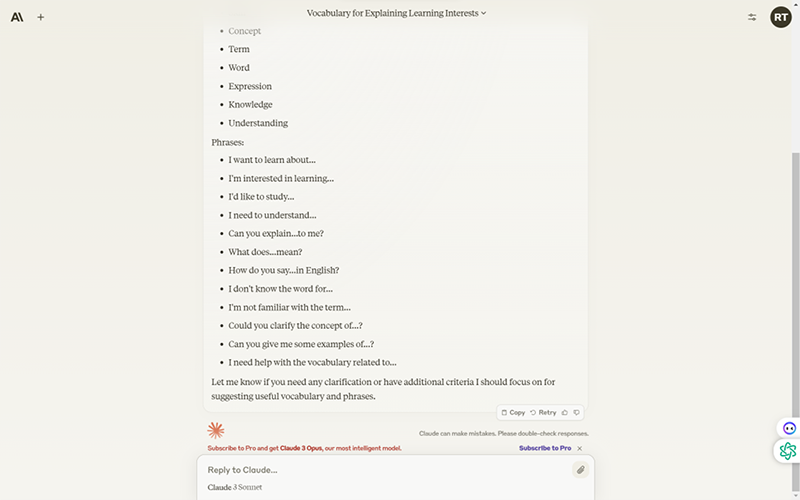
During Activities
The following activities involve making AI part of the task itself. As well as or instead of interreacting with a classmate, learners interact with AI.
Interactions
Classroom interactions are traditionally either student to student or student to teacher. Now there is a third option: student to AI. This doesn’t mean that students should sit silently, tapping at keyboards in a 21st century version of a language lab. Students can work with AI to create something before interacting with their classmates. For example, in AI Pictionary, each student gets a famous image, like the Mona Lisa or the Starry Night. They write a description of this as precisely as possible. Then, they give their description to an AI image generator which creates a similar image. Students can compete to get as close as possible to the original, or ask their classmates to guess what famous image they tried to recreate.

Classroom Resource
AI can act as a classroom resource, like an interactive dictionary. If learners get stuck working on a piece of writing, they can ask for help. For example, learners might ask for:
- an idiom that means the same as something they have written.
- a translation of something from their L1.
- a sentence to be rephrased or reworded, to check their meaning is clear.
This is similar to students putting up their hands and asking for help. Except with AI, they don’t need to be embarrassed. And with large classes, everyone can get assistance at the same time. I find students remember language that they’ve asked for best, because they get to use it meaningfully, immediately after learning it.
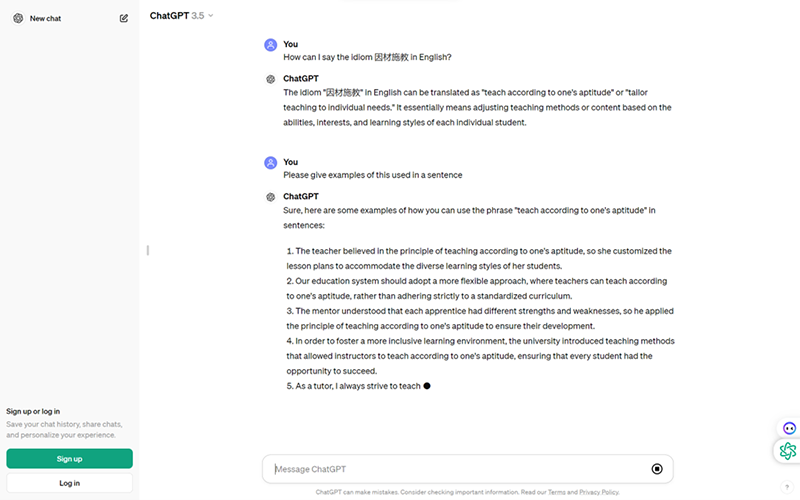
Extra Classmate
One-to-one lessons can feel exhausting. You ask a question, the student responds. You ask another question. And this goes on and on. But AI offers an alternative. Set up an AI text generator to interact with the learner. After talking to the AI, the student talks to you. As well as introducing more variety, your student practices writing as well as speaking. Learners also get to rehearse a conversation with AI before speaking to their teacher.
Role Play
AI can also interact with all the class as part of a role play. Imagine your students have just finished reading a text. Learners can role play talking to one of the characters in the text. To make this happen, show the text to AI and ask it to pretend to be one of the characters, while you and the students act as another.
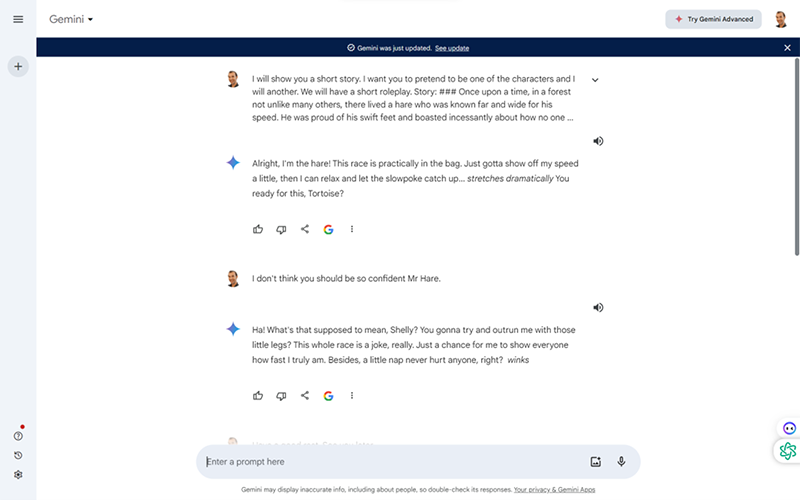
After Activities
Much of the learning in language classes happens after communicating. In this section we’ll look at how AI can help learners focus on form, get feedback and reflect.
Accuracy Practice
As we said at the beginning of the post, some teaching approaches or staging models call for teachers to:
- Get students to communicate in English.
- Find out what problems the students have.
- Teach the students according to these needs.
The big challenge is that it is difficult to improvise accuracy practice in class. Afterall, most accuracy practice in coursebooks has been written by experienced authors, checked by an editor, and tested before publication. How can teachers do something of comparable quality with no preparation? Even for experienced teachers, this is tough. Also, there is no time to swat up on the rules for modal verbs or the third conditional in advance, because you don’t know what you’ll focus on until after the class has started. AI can help overcome these challenges.
Let’s say that we do a task in class and notice that learners make a lot of mistakes with reported speech. After the task, ask learners to, “Work in pairs. What do you know about the rules for connected speech? Make a list.” You’ve bought yourself about three minutes of time. Turn to your computer, open an AI text generator and type, “Make a simple worksheet for intermediate EFL students to practice reported speech.” Within thirty seconds you’ll have an activity you can project on screen to practice this grammar point. Whatever this worksheet lacks in terms of design it makes up for by helping learners overcome challenges when they need this help most.
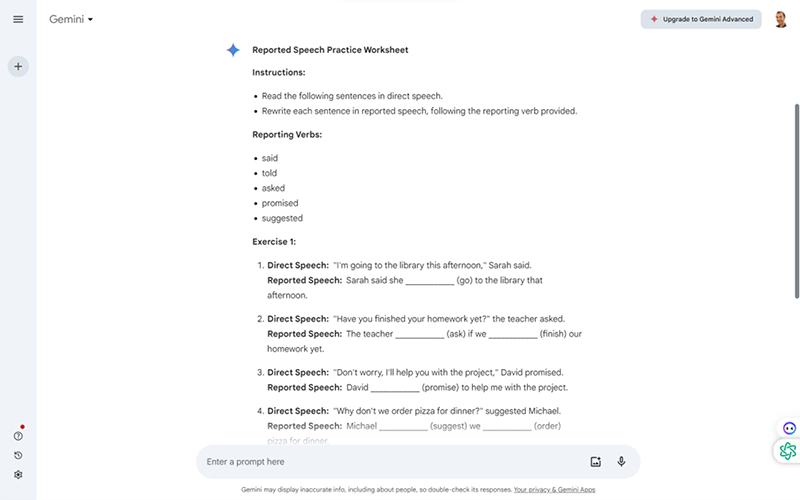
Check for Errors
The best time for a student to get feedback is while they are writing. Unless you teach a very small class, it is unlikely that you’ll be able to read everyone’s writing and give personalised feedback. AI can. After learners write something, they can use AI to check for mistakes. Learners can then fix these mistakes before handing in their writing. This works even if your learners are writing with pen and paper. Ask them to take a photo, extract the text and copy and paste into an AI text generator.
Task Comparison
Students can ask AI how it would have done a task and compare their output to that from the AI. This works with different kinds of activities, such as:
Writing. Students can give a text-to-text AI the same essay question, include their personal preferences, a word limit and a writing style. The AI then generates a writing example. Learners can compare their answer to that from the AI, then incorporate some of the AI’s ideas into their own writing.
Role plays. After a role play, learners give AI the information from the role cards and ask AI to generate a dialogue. Learners compare this dialogue with the conversation they had with their partner, noting useful phrases. If you ask learners to do the role play again, learners can use these phrases the second time around.
Descriptions. After a descriptive activity, students can upload the image they described to a Computer Vision AI (like Astica). This will generate a description of the image. Learners note new vocabulary from the AI description which they could use next time.
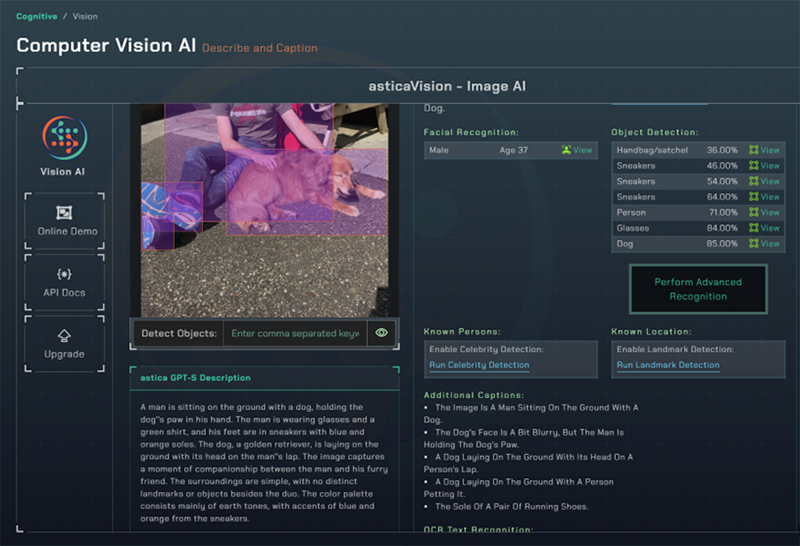
Reflection
AI can be an effective coach. As well as helping teachers reflect on their own teaching, AI can help learners to reflect on what they did during a task or during a lesson. Students can use a simple prompt to get AI to ask them questions about the lesson. This can be more interactive than asking a handful of students in a large class to share their reflections with the group.
Prompt: Ask me some questions to help me reflect on my last English class. Ask questions in simple English. Ask one question at a time.
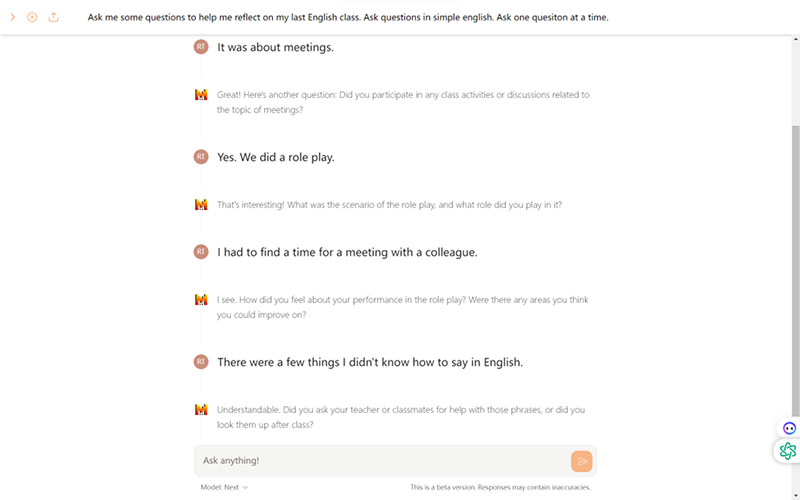
5 Principles for successfully integrating AI into lessons
We’ve looked at several potential uses for AI in language classes. Before you go tell your class to open ChatGPT on their devices, there are a few things to consider. The following tips should help make sure this first foray into new territory is a success.
- Know why. Make sure that each AI-powered activity has a learning goal. Don't let the novelty of AI overshadow the aim of your activities. Knowing why you’re using AI and explaining this to the learners will awayinsulate you against complaints.
- Give guidance. Don’t assume that your students know how to use AI. Give clear instructions and explain how the AI can help them. Demonstrate for the whole class before getting students to do something individually or in groups.
- Remove barriers. Make using AI as straightforward as possible. If your students’ first experience of using AI in class is a success, they’ll be enthusiastic about using it again in the future. Encourage students to sign up and login before class. Share prompts with the class via Padlet or Google Drive. Put students in groups to help them troubleshoot issues. Try any prompts yourself in advance to make sure that they work. Include extensions to keep the Steve Jobs of your class engaged while the Luddites are still logging in.
- Avoid overload. Don't overwhelm students with complex AI interactions. Start with basic activities that use AI in a simple way. Gradually increase the complexity of the AI interactions as learners become more comfortable. If you get students to use AI for the first time, pair this with a simple language learning task. This should allow students to focus on using AI.
- Have a plan B. Lessons don’t always go as expected, especially when technology is involved. Have an alternative in case the AI doesn’t work, or some learners didn’t bring a device to class.
Limitations of Using AI in Class
We have already looked at some of the opportunities for making AI part of language lessons. Let’s now look at some of the limitations and potential pitfalls of using AI during class.
As great as AI is, no one is learning English so they can communicate with large language models. People learn language to communicate with people. Avoid overusing AI. Make sure that your learners still have opportunities to think of their own ideas, find and correct their own mistakes and interact with their human classmates.
AI might misinterpret what learners type. This might cause you more work as lower-level students put up their hands to ask why the AI doesn’t understand them. Although this is a limitation, it is also an opportunity. If an AI doesn’t understand the students, the students are likely to rephrase and try again. This not only gives students more practice, but encourages them to switch their focus from meaning to form long enough to allow the AI to understand them.
As always, privacy is a potential issue. AI tools collect data, and not all learners, parents or administrators will be comfortable with this. Let your manager know what you’re doing in advance and check you have the “okay” to proceed.
Finally, remember that technology can be unpredictable. Expect the unexpected.
Conclusions
AI is already in our classrooms. Rejecting it or banning it outright isn’t an option. Instead, embrace the opportunities that AI offers. From providing real-time feedback to generating practice activities on-the-fly, AI makes new things possible. Teachers need to be mindful of challenges like privacy and tech glitches. Introduce AI to your students step-by-step to avoid overwhelming learners. If we want our learners to be able to use AI effectively and ethically, we need to demonstrate effective and ethical use ourselves.



